
FS22 - Oilfield Services Pack
A downloadable mod
Mod: Oilfield Services Pack...
**************************************************************************************
Release Notes: Mod was edited and re-released with permissions from Roughneck Modding Crew.
**************************************************************************************
Mod Dependencies:
- FS22_CSM_HMM_JRBrown_TEREX_Explorer_5500_Crane_and_Load_Spreader_Bars_Pack_v1_1_0_1 --> Download Latest Version Here
- FS22_TOOLS_KRSoftwares_Extended_Placeables_Anywhere_PC_v1_0_0 --> See additional attachment(s)
- FS22_paintAndTerraformAnywhere --> Download Latest Version Here
- FS22_CF210 --> Download Latest Version Here
Note: please DO NOT rename or edit any of the above mod dependencies or you may/will break its required dependency and compromise its compatibility with this mod!!!
**************************************************************************************
Items can be found in the following FS22 Categories...
- Vehicles > CSM Modding Vehicles
- Tools > CSM Modding Tools
- Objects > CSM Modding Objects
- Placeables > Production > sellingPoints
**************************************************************************************
RMC Oilfield Services Pack...
- All mods were initially released Publicly as individual mods on RMC's itch.io site:
https://itch.io/profile/roughneckmoddingcrew
CSM_FS22_Changelog (v1.0.0.0):
- !!!NEW!!! Combined several individually released mods into (1) Oilfield Services Pack --> (CSM Modding)
- !!!NEW!!! Fixed numerous gameplay errors --> (CSM Modding)
- !!!NEW!!! Removed all unnecessary files that were just left in the individual mods original release folders to save on overall file size --> (CSM Modding)
- !!!NEW!!! Cleaned up *.i3d files and optimized clipDistances for all objects --> (CSM Modding)
- !!!NEW!!! Added concrete guard rails to the Patterson UTI Drilling Rig Platform placeable to better assist in guiding and aligning the proper placement of the Catwalk, Grasshopper, and Cable House extensions to the rig platform --> (CSM Modding)
- !!!NEW!!! Added proper collisions to the Kenworth T800 Heavy semi to better assist in the loading of skid platforms with the Winch Spool --> (CSM Modding)
- !!!NEW!!! Completely rework attachable Winch Spool, optimizing the file and all its objects and it now spawns in game with a collision that makes it easier to attach to the Kenworth T800 Heavy semi --> (CSM Modding)
- !!!NEW!!! Completely reworked all the skid platform collisions to better assist in loading them with the Kenworth T800 Heavy semi and Winch Spool --> (CSM Modding)
- !!!NEW!!! Added a hook visual to each of the skid platforms attacherJoint locations so you can see where to attach the Warn Winch Hook and TEREX Explorer 5500 Crane lifting hooks when moving them --> (CSM Modding)
- !!!NEW!!! Various other fixes, updates, and reworks
Note: I didn't have time to rework any of the i3d.shapes files in order to reduce the original shape sizes; therefore, several of the i3d file shapes still report Warnings or Errors about the Maximum supported size being exceeded, but these are non-critical for PC/MAC users and are the ONLY errors or warnings that remain after thorough testing by CSM Modding.
**************************************************************************************
How to use the included "Winch Spool" and "Warn Winch Hook"...
Several of the included "skid" objects in this pack have a "red" colored hook on them which designates the "connect winch here" location on each skid. I have put multiple "connect winch here" locations on several of the "skid" objects as well for expanded use.
To connect the included "Oilfield Spool Winch" on the T800 Heavy Kenworth to the "red" hooks on any of the "skid" objects, you will first need to buy the "Warn Winch Hook" from the store. You will need to place the "Warn Winch Hook" near the "red" hook location where you want to connect the hook to and then enter into the "skid" object by entering the "skid" object(s) by walking around the object until you see the button to press "x" and enter the object. Once inside the object, you will then press "x" once again to attach the hook to the object(s). Please Note: the hook MUST be orientated in a very specific way before the hook can be successfully attached; therefore, this process may take a few attempts before you can get it successfully oriented and lined up for connection properly. This just takes a bit of practice to figure out the correct orientation and position of the hook.
Once you get the hook in the correct orientation and connected to the object(s), exit the object(s) and return back to the T800 Heavy Kenworth truck. You will now need to enter into the T800 using the "x" button and then activate the Winch Spool by turning the winch ON. Once the winch has been turned ON, you may exit the truck, walk back over to the Warn Winch Hook, put the target crosshair indicator on the hook, and then press "B" on your keyboard to snap the winch line to the hook. You can now use the normal Warn Winch by Exley controls which can be found under the Gameplay Controls screens in FS22 if you are not familiar with them.
If you would like to use the TEREX Explorer 5500 Crane, you can connect the crane hook directly to any of the "red" hooks on any of the "skid" objects that are in the pack without needing the Warn Winch Hook in between.
**************************************************************************************
| Status | Released |
| Category | Game mod |
| Release date | Jan 20, 2024 |
| Author | Chop Shop Mods (CSM Modding) |
| Tags | csm-modding, Farming Simulator 22 |
Download
Click download now to get access to the following files:

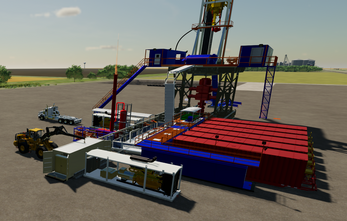
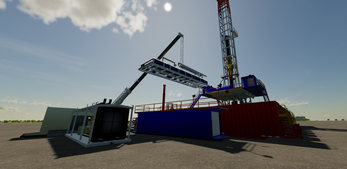
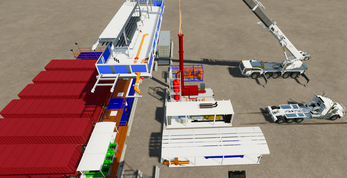


Leave a comment
Log in with itch.io to leave a comment.